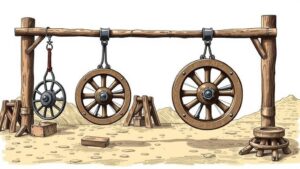How to Map a Prospecting Area with GPS and GIS Technology
How to Map a Prospecting Area with GPS and GIS Technology
The utilization of Geographic Information Systems (GIS) and Global Positioning System (GPS) technology has revolutionized the way businesses and researchers prospect geographical areas. Accurate mapping can significantly enhance decision-making processes in fields ranging from real estate to environmental research. This article outlines the steps required to effectively map a prospecting area using GPS and GIS technology, focusing on practical applications and case studies that highlight the benefits of these tools.
Understanding GPS and GIS Technology
Before delving into the mapping process, it is essential to understand the fundamental concepts of GPS and GIS.
- GPS (Global Positioning System): A satellite-based navigation system that enables users to determine their exact location (latitude and longitude) on Earth. GPS technology can deliver precise positioning data, crucial for field surveys and urban planning.
- GIS (Geographic Information System): A framework for gathering, managing, and analyzing spatial and geographic data. GIS allows users to visualize and interpret data in a meaningful way, leading to better decision-making.
Step-by-Step Process for Mapping a Prospecting Area
1. Define the Mapping Objectives
The first step in mapping a prospecting area is to clearly outline the objectives of the mapping initiative. Are you surveying for potential sites for development, assessing land use patterns, or identifying environmental risks? Clearly defined goals will guide your data collection and analysis methods.
2. Collect GPS Data
Once objectives are established, the next step involves gathering GPS data. This can be done using a handheld GPS device or a smartphone application capable of GPS tracking. Key considerations during data collection include:
- Ensure high satellite visibility for accurate readings.
- Collect data points at regular intervals to create a comprehensive map.
3. Input Data into a GIS Platform
The GPS data must be imported into a GIS software such as ArcGIS, QGIS, or Google Earth. These platforms facilitate the organization and analysis of spatial data. import process usually involves:
- Exporting GPS data from the device to a compatible file format (e.g., CSV, KML).
- Loading the data into the GIS platform for analysis.
4. Analyze and Visualize the Data
Once the data is in the GIS system, you can begin analyzing and visualizing it according to your objectives. GIS allows for layering of data, enabling users to see correlations and patterns. For example:
- Overlaying land use data can help determine the best sites for commercial development based on zoning regulations.
- Utilizing heat maps can illustrate areas of high environmental concern, guiding conservation efforts.
5. Create and Export Maps
The final step involves generating the map outputs necessary for presentation or further research. GIS platforms typically offer tools to customize maps, allowing users to tailor elements such as the scale, legend, and annotations. Post-creation, maps can be exported in various formats, including PDF, JPG, or interactive web maps.
Real-World Applications and Case Studies
Numerous industries leverage GPS and GIS technology for enhanced prospecting and strategic decision-making. For example:
- Urban Planning: Cities utilize GIS to plan infrastructure development, survey land use, and manage resources effectively. For example, a city might use GIS to identify areas ripe for redevelopment while respecting existing zoning laws.
- Environmental Monitoring: Non-governmental organizations employ GPS and GIS systems to track wildlife populations and assess habitat conditions. This data supports conservation efforts and guides policy-making.
Conclusion
Mapping a prospecting area using GPS and GIS technology is a critical skill for professionals across numerous sectors. By following the outlined steps–from defining objectives to creating actionable maps–users can effectively leverage spatial data to inform their decisions. Ultimately, these technologies not only enhance mapping accuracy but also contribute to more sustainable and strategic planning initiatives.
Takeaways
- Clearly define your mapping objectives to guide the data collection process.
- Use reliable GPS devices to gather accurate spatial data.
- Employ GIS software to analyze and visualize the data effectively.
- Consider real-world applications of your map to maximize its impact.