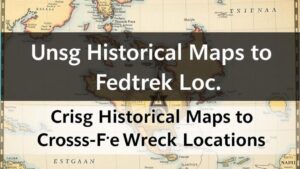How to Use Advanced Mapping Software to Document Detecting Locations
Understanding Advanced Mapping Software for Documenting Detection Locations
Advanced mapping software has transformed the way professionals in various fields document and visualize detection locations. From environmental scientists to law enforcement, these tools enhance data accuracy, facilitate strategic decision-making, and provide an interactive platform for analysis. This article explores the functionality, applications, and best practices for using advanced mapping software effectively.
Types of Advanced Mapping Software
In the realm of spatial data analysis, various advanced mapping software options are available, each suited for specific applications. Understanding these types is crucial for selecting the right tool.
- Geographic Information Systems (GIS): Tools like ArcGIS and QGIS allow users to collect, analyze, and visualize geographical data. They are essential in urban planning, environmental monitoring, and resource management.
- Online Mapping Services: Platforms such as Google Maps and Mapbox offer user-friendly interfaces for basic mapping tasks, while also providing robust APIs for integration in web applications.
- Remote Sensing Software: Software like ENVI allows for the analysis of satellite imagery and other remote sensing data. This is particularly useful for studies in agriculture, forestry, and land use.
Key Features of Advanced Mapping Software
Advanced mapping software generally offers a suite of features that enhance the user experience and improve data handling capabilities. Some of the key features include:
- Geospatial Analysis: The ability to analyze spatial relationships and track changes over time using tools like heat maps, cluster analysis, and overlay functions.
- Data Import and Export: Robust formats for importing and exporting data, including CSV, KML, and shapefiles, are essential for interoperability between different software.
- Custom Mapping Layers: Users can create custom layers to display specific types of data, enabling tailored analysis that fits unique project needs.
Steps to Use Advanced Mapping Software for Documenting Detection Locations
Successfully documenting detection locations involves several strategic steps, which we will outline below.
1. Define Your Objectives
Before diving into mapping, it is important to clearly define what you hope to achieve. Whether it is to monitor wildlife populations, locate pollutant sources, or track criminal activities, having specified objectives will guide the collection and analysis of data.
2. Data Collection
Data is the backbone of any mapping project. Use the following methods for effective data collection:
- GPS Devices: Collect precise geographical coordinates of the detection sites using GPS devices or mobile applications.
- Surveys and Reports: Use surveys to compile localized data or reports from various stakeholders involved in the project.
3. Import Data into Mapping Software
After collecting the required data, the next step is to import it into the mapping software. Most advanced tools support various data formats, allowing for flexibility in incorporating diverse data sources. Follow the necessary steps in the software to ensure data is correctly integrated.
4. Visualization and Analysis
Once the data is imported, utilize the software’s advanced visualization tools to create dynamic maps. Analyze spatial patterns by applying filters, creating layers, and utilizing analytical tools provided by the software:
- Heat Maps: These provide visual heat concentrations of specific activities or detections, making it easier to identify trends.
- Temporal Analysis: If your software allows, track changes over time by comparing data across different time frames.
5. Generate Reports
Advanced mapping software often includes reporting tools that allow users to generate comprehensive reports on findings. These reports can include map visualizations, statistical analysis, and any other relevant data to support your conclusions.
Real-World Applications of Advanced Mapping Software
To illustrate the potential of advanced mapping software, consider the following case studies:
Case Study 1: Environmental Monitoring
The National Oceanic and Atmospheric Administration (NOAA) utilizes GIS to track pollution sources and assess ecological impacts. By overlaying various data layers, NOAA analyzes the relationship between pollutant levels and marine life, leading to better regulatory measures and environmental conservation efforts.
Case Study 2: Urban Planning
City planners in San Francisco use mapping software to visualize infrastructure developments. By documenting incident locations for public transportation, planners can make data-driven decisions on where to increase services or implement safety measures.
Actionable Takeaways
Using advanced mapping software to document detection locations is a systematic process that can lead to significant insights across various fields. Here are key takeaways to keep in mind:
- Always define your objectives before starting your mapping project.
- Collect comprehensive and accurate data to improve analysis quality.
- Use visualization tools actively to uncover patterns and trends in your data.
- Leverage case studies from various industries to apply best practices relevant to your project.
By employing the aforementioned strategies, professionals can harness the full potential of mapping software, enhancing their documentation and analyses of detection locations effectively.